BETA ONLY: products are not yet available.
All GroupWyse software products are currently in a 'beta' development program and are
not yet available. The
content below is likely to change, and product availablilty has yet to be determined.
Some download links are currently unavailable.
SyncShell: Use Cloud Storage Securely
What is SyncShell?
The Problem with Clouds
Everyone knows that clouds are not secure. Between hacker activities and semi-legal snooping, the only real solution for secure
computing is to encrypt files before they reach the cloud and decrypt them after they leave, leaving the encrypting keys
in the hands of the end-user, not the cloud provider.
SyncShell provides a graphical interface layer on top of the usual Windows Explorer mechanism. It can support multiple
cloud or even local folders. It provides optional encryption and compression through simple copy-and-paste operations.
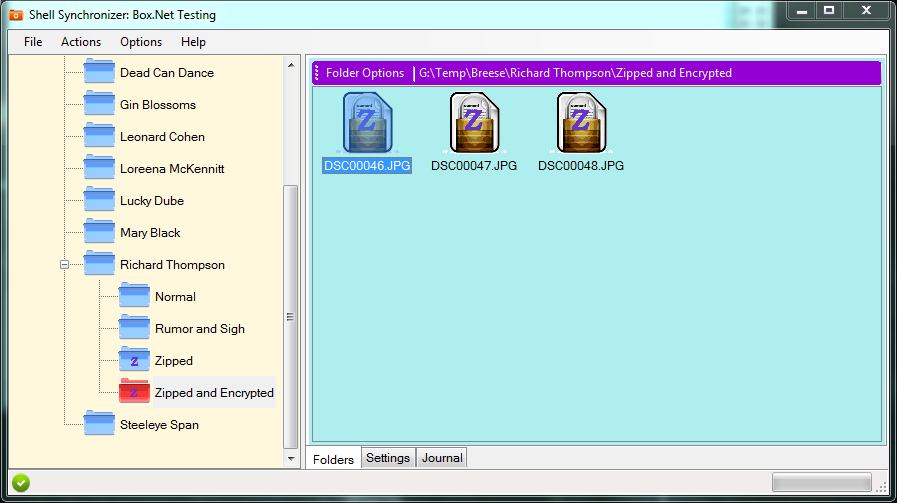
Collaborating with SyncShell
SyncShell supports different behavior for different sub-folders in a folder tree. You can therefore have some folders completely
unencrypted, others encrypted with a commonly known key and still others privately encrypted for yourself and selected others.