FolderResize: Resize Photos Folder and Repair Orientation
Folder Resize: Resize Photos with One Click
FolderResize allows you to select a folder of photos or images and resize them into a separate folder
according to your desired size.
In addition, FolderResize can rotate pictures to standard orientation based upon the embedded
tags in the picture.
You can also remove GPS coordinates and other such tasks.
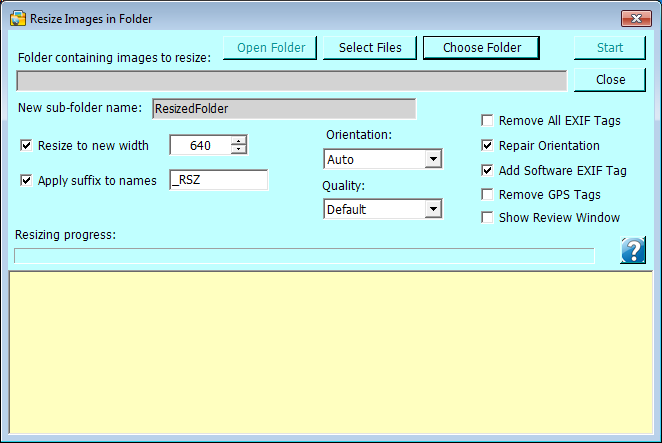
Overview
FolderResize takes a folder full of images and resizes them into a new folder of
images at the size you specify. It also reorients pictures based on
the EXIF "orientation" tag so that they appear "heads up" (correctly) on all
devices. It can also remove GPS tags so that people can't locate you or
your areas simply from photos you post on-line.
Resizing
The basic mode of operation is to select a folder of image (JPG) files and
choose a new image width. The program then creates a new set of images in
a sub-folder (usually called "ResizedFolder") of images of the size you specify.
Aspect ratio is always preserved.
You may also select particular images for resizing using the "Select Files"
button.
Reorientation
Apple devices typically store pictures based on the physical device's
"orientation" (landscape, profile, upside down, etc.) at the time the picture is
taken. They store the known orientation as a "tag" or data item in the
photo.
Unfortunately, Windows systems generally ignore the orientation tag, leading to
photos appearing sideways or upside-down. Choosing "Repair Orientation"
before resizing will cause the pictures to be stored with the "up" direction as
you expect it.
Note that not all cameras store orientation information correctly. If this
happens to you, manually set the orientation correction using the "Orientation:"
drop-down list.
Tag Removal, GPS and Otherwise
Each JPG (and other image format) file contains more than just the photo data
themselves. These non-photo "metadata" items are referred to generally as
"tags" and are defined by the EXIF specification. Most of them concern the
type of camera and how it was set at the time the picture was taken.
Other tags, however, are not so benign. The date and time of the picture
is always stored, along with the orientation (usually). Many cameras,
especially smartphones and tablets, store GPS information into the image file
unless you specifically instruct them not to do so.
Such tagged photos can be used to locate you or your family. FolderResize
can remove GPS tags or all tags based upon your choices.
Quality
The image manipulation libraries I'm using are from Microsoft's ".Net" family of
software products. They allow a "quality" setting that determines how
larget the resulting image is. Remember, there is no clear relationship
between the "size" of the image (horizontal and vertical resolution) and the
size of the file. Higher quality levels lead to larger files, but these
files can be "zoomed" and Photoshopped without great loss of accuracy.